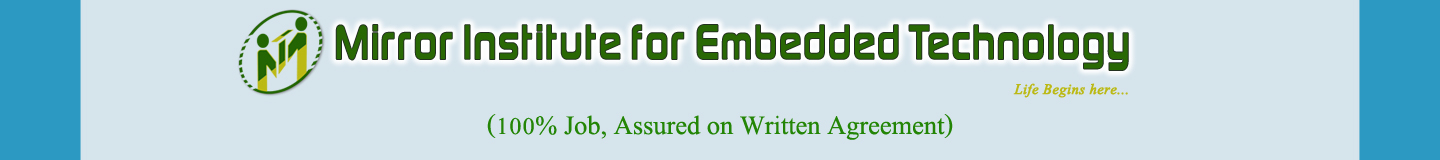Level-1: Introduction LabVIEW
What Exactly is LabVIEW-What can LabVIEW do for you- How does LabVIEW work - Evolution of LabVIEW- What is DAQ- Communication using Serial Port- LabVIEW add-on toolkits- LabVIEW Real Time, FPGA, PDA, and Embedded.
Level-2: LabVIEW Environment
Front panel, control and indicator- Block Diagram, Nodes, Wires, Data Flow Programming - LabVIEW Projects, Project Explorer window, project Explorer Toolbars, adding items to your Project, Project folders , Removing Items from a Project - Building Application- Installers- Floating Pallets – SubVI , the Icon and Connectors
Getting Started – Alignment Grid – Pull Down Menus – Floating Palettes, Controls and function Palettes – Customizing the Palettes, Tools Palettes, Automatic Tool Selection – The Toolbar – Pop-up menus – Express VI...
Level-3: LabVIEW Foundation
Creating VI , Placing items on the Front Panel , Labelling Items , Changing Font , Style , Size, and Colour of Text , Placing Items on the Block Diagram, Editing Techniques - Basic Controls- Indicators- Booleans- String- Paths- Decorations- Custom Controls and Indicators- Automatic wire routing-Automatic Wiring – Wiring Complicated Objects- Bad Wires – Wiring Tips- Adding Constants- Controls and indicators – Keyboard Shortcuts- Cloning and object – Changing Tools – Changing the Direction – Cancelling a Wiring Operation – Inserting an object into Existing Wires – Moving an object Precisely – Loading and saving VI – Debugging Techniques – Documenting your work..
Level-4: Programming Execution with Structures
Two Loops – The For Loop , The While Loop ,Placing Objects inside Structures – Shift Registers – Why Shift Registers , Initializing Shift Registers , The Feedback Node , Converting Tunnels to Shift Registers – The Case Structure , wiring input and output , Adding Cases – Dialogs – The Sequence Structure Flat and Stacked – Timing , The Timed Loops , The Timed Sequence , The Timed Structure VI – Formula Node – The While loop + Case Structure Combinations.
Level-5: Virtual Display: Charts & Graphs
Waveform Charts, Chart Update Modes , Single Plot Charts , Wiring a Multiple Plot Chats , Single Plot Versus Multi Plot Data Types , Show Digital Display , The X Scrollbar , Clearing the Chart , Multiple Y Scales – Graphs Single Plot Waveform Graph , Multi Plot Waveform Graphs – XY Graph – Chart and Graph Components
Level-6: Exploring Strings and File I/O with LabVIEW
More About Strings Choose your Own Display type , Single Line Display , Updating while you type , The Scrollbar , Tables , List Boxes – Using String Functions – Parsing Functions – File I/O Output How They Work
Level-7: Signal Measurement and Generation: Data Acquisition
DAQ and other Data Acquisition Acronyms – How to connect computer to real world – Selecting and Configuring DAQ measurement Hardware , Choosing your Hardware , Measurement System Analysis , Installing DAQ Device Driver Software , Measurement and Automation Explorer , Configuring Data Acquisition.